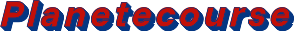WhatsApp Chatbot Integration: A Step-by-Step Guide for Developers

It starts with a simple ask—make a bot that talks on WhatsApp. No big deal, right?
Then you open the docs. And within minutes, you’re staring at payloads, tokens, permissions, something called a webhook challenge, and you start wondering if maybe this task wasn’t that simple after all.
Let’s walk through what actually works. No abstract theory. No fluff. Just what needs to happen for your WhatsApp chatbot integration to go from “hello world” to “it actually replies when a customer texts it.”
Why even bother with this?
If a customer sends a message and doesn’t get a response, they’ll leave. They won’t even be mad—they’ll just move on.
Email is slow. Calls are expensive. Live chat is great until someone logs off.
People are on WhatsApp all day, every day. If your bot can meet them there—answering instantly, at any hour—that’s not just useful. It’s expected.
That’s why WhatsApp chatbot integration isn’t a nice-to-have anymore. It’s a must.
1. Set up your environment
First, you’ll need a few basic pieces ready. This part’s not exciting, but if you skip it, nothing else will work.
- A WhatsApp Business account (linked to a number you control)
- Access to the Business API (usually via a provider)
- A live server with HTTPS—no local tunnelling tricks here
You’ll also want access to logs. Plain old server logs are fine. You’ll thank yourself later.
2. Register your webhook
This is where the bot actually starts listening. You tell WhatsApp where to send the events, and WhatsApp starts talking back.
Here’s the catch: WhatsApp won’t just trust your server. You’ll need to verify it. Usually, that means responding to a GET request with a challenge token. Do it once, and you’re good.
Now, every time someone messages your number, WhatsApp sends you a JSON payload. You take that, read it, and do something useful.
3. Read incoming messages
The messages come in as POSTs. You parse the payload and figure out what kind of thing it is. Text? Image? Voice note?
You don’t need a fancy framework here. Even plain JSON parsing is OK at the start.
What matters is routing.
- If it’s a question about an order, hit your backend.
- If it’s just “hi,” send a greeting.
- If it’s a complaint, maybe flag it.
Sometimes the message won’t make sense. Or the payload will be empty. Log those. Don’t ignore them.
Some devs use a REST API call to hit a language model or rules engine here. Not required, but if you’ve got one, it helps.
4. Replying to the user
Once you’ve handled the input, your bot needs to speak.
That part’s trickier than it sounds. WhatsApp has rules.
For example:
- If it’s been over 24 hours since the user messaged, you can only reply with a pre-approved template.
- Templates have to match precisely. Even a complete stop out of place? Rejected.
To send a message:
- Build your message object
- Include type, language, and any variables
- Hit the send endpoint with headers
Suppose it goes through, great. If not, check your template version. You’d be surprised how often that’s the issue.
See also: Bi LED Lens Technology: The Future of Night Driving from the Best LED Headlight Brand
5. Track what happens next
What happened to the message? Did it deliver? Was it read?
Your webhook will tell you. Just watch for status changes. “Delivered” and “read” come through as separate events.
You should store these. Don’t rely on memory. Create a table or log entry that tracks each message ID and its state.
Why? Because if a user says, “I never got the message,” and you have no proof otherwise… that’s on you.
6. Plan for the weird stuff
Let’s be honest—most bots break not during a happy path, but when something random happens.
Like:
- User sends a GIF
- You hit a rate limit
- WhatsApp changes its payload format
- The message is in a language your bot doesn’t support
Have fallbacks. If your parser crashes on unknown input, catch the error if your message fails to send, and retry once or twice. If something looks off in the logs, don’t ignore it.
7. Prepare for traffic
If you’re lucky, the bot gets popular. That’s where things can get messy.
- More users mean more events
- More events mean more processing
- More processing means you hit your limits—on memory, on API usage, even on error logs
This is where tools like webhook retry logic become useful. Queue messages. Rate-limit replies. Don’t assume your infra will scale forever. It won’t.
And if you’re using a third-party platform, be very clear about their thresholds. Some throttle aggressively.
8. Keep improving
Even after you go live, you’ll find bugs. You’ll get feedback. You’ll notice people don’t use the bot the way you expected.
That’s fine.
Change your flow. Rewrite templates. Test new triggers. Add logic when you see patterns.
What worked in month one won’t be enough in month six. And that’s the point—you’re learning.
Use cases worth exploring
You can start simple:
- “Track my order” → returns a status
- “Talk to a human” → sends to support
- “Unsubscribe” → updates the user profile
These small flows give you room to test without pressure. Once you know they work, expand.
Checklist
- Live HTTPS server set up
- Verified webhook URL in place
- Incoming messages are parsed and routed
- Replies working, including template logic
- Status events tracked in your DB
- Edge cases tested with logs enabled
- Error handling + retries added
- Feedback loop set up for improvements
Don’t worry if you miss one on the first pass. You’ll loop back.
Wrap-up
This guide won’t solve everything. But it gets you past the confusion stage.
When a message hits your bot, you’ll know how to receive it, process it, and respond—without breaking the rules.
The rest? You figure out as you go. That’s just part of working with real users and real platforms.
You’ll mess things up once or twice. Maybe forget to escape a variable or approve a template. That’s okay. Fix it. Move forward.
The people messaging your bot don’t care how clean the code is. They just want a fast reply that makes sense.
Give them that.